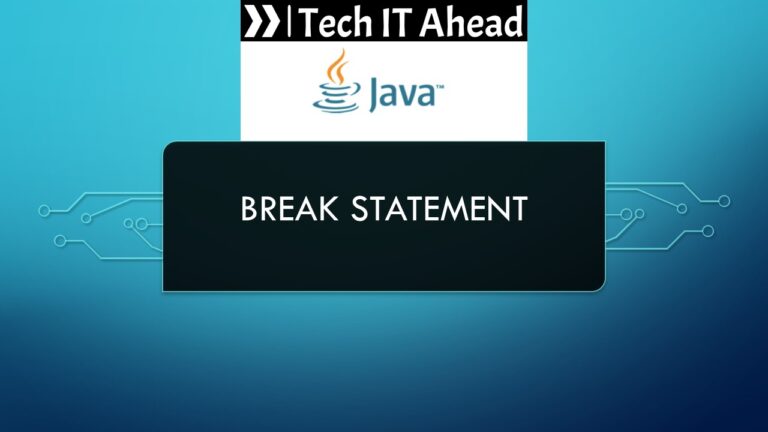The break statement in Java provides us with a way to immediately exit a loop or a switch block. Whether we’re working with for, while, or do-while loops, or using a switch-case structure, the break statement is essential for controlling the flow of execution based on specific conditions.
Syntax of the Break Statement
break;
It’s a simple command but powerful in the way it influences the flow of our program.
Break in Loops
In loops, the break statement is used to terminate the loop immediately. Once encountered, the loop is exited, and the control moves to the statement following the loop.
Example: Break in a For Loop
for (int i = 1; i <= 10; i++) {
if (i == 5) {
break; // exit the loop when i equals 5
}
System.out.println(i);
}
In this example, the loop terminates when i becomes 5. The numbers 1 to 4 are printed, but the moment i == 5, the break statement kicks in, and the loop exits.
Break in Switch Case
The break statement is also essential within switch statements. Without it, the program would continue to execute the next case, leading to unintended results.
Example: Break in a Switch Case
int day = 2;
switch (day) {
case 1:
System.out.println("Monday");
break;
case 2:
System.out.println("Tuesday");
break;
case 3:
System.out.println("Wednesday");
break;
default:
System.out.println("Invalid day");
}
In this example, the break statement ensures that once a matching case is found, the program doesn’t fall through and execute other cases.
Break in Nested Loops
When used in nested loops, the break statement only terminates the innermost loop in which it resides. Let’s see an example:
for (int i = 1; i <= 3; i++) {
for (int j = 1; j <= 3; j++) {
if (j == 2) {
break; // exit inner loop when j equals 2
}
System.out.println("i = " + i + ", j = " + j);
}
}
In this example, the break only affects the inner loop when j == 2, causing it to exit while the outer loop continues.
When to Use the Break Statement
We should consider using the break statement in situations like:
- Exiting Loops: When a certain condition is met, and there’s no need to continue the iteration.
- Switch-Case Structures: To prevent fall-through behavior between cases.
Conclusion
The break statement in Java is a powerful tool that gives us fine control over loops and switch-case structures. It allows us to terminate loops or switch cases prematurely, ensuring efficient and predictable flow in our programs. For more in-depth reading, visit the official Java documentation on break statements.